Personalized Hot Rod Garage | Speed Shop license plate 10234
IN STOCK!
🔥 Free design revisions before printing.
🔥 Free, no hassle returns & exchanges.
Shop Now To Avoid Holiday Delays!
Excellent

Trustpilot
USD 45.00 Original price was: USD 45.00.USD 29.99Current price is: USD 29.99.
- 100% Aluminum and guaranteed to never rust
- High gloss “UV-PRO” protective coating that protects it from harmful UV rays, for extended outdoor use
- Looks Great on a vehicle, in a man-room, garage or theater/family room.
- Dimensions are 6? inches Tall by 12? inches Wide The thickness is: .032? Thick
- The plates are printed, and then sublimated to a high quality aluminum plate blank with an enamel finish producing vibrant colors.
Other designs...
Rated 5.00 out of 5
From: USD 40.82
- Production time: Please allow 2-3 days to receive a tracking number while your order is hand-crafted, packaged and shipped from our facility.
- Shipping time: Shipping time depends on product and recipient's address. This time may be longer on major holidays. This time is from the date that it is shipped out, not the day the order is placed. Normally, shipping time is 14 - 21 days. Besides, we provide express shipping service with delivery time from 7-10 days.
- Return & Exchange: If for some reason you are not happy with your purchase, we will happily work with you to correct the problems.
- Tracking Number: When available, we will send you the tracking number with the confirmation email so that you can track the package online.
- If you have any other queries, please feel free to email us: [email protected]
Guide to Personalizing Your Product on Rustypod
Step 1: Enter Personalization Details
Begin by filling in the personalization details in the provided blank fields on the product page. This may include names, dates, or specific messages you wish to add to your product.Step 2: Preview Your Personalization
Once you have entered all necessary details, click the 'Preview' button. This allows you to check if the information you've input is correct and complete.Step 3: Requesting Custom Changes
If you wish to alter details such as color, font, or other specifics, please note your requirements either on the payment page or via an email to us. Our email address for such requests is [email protected]. For custom requests, we always provide a preview copy for your approval before proceeding to production.Special Note on Instant Previews:
Please be aware that some personalized products may not offer an immediate design preview due to their complexity. For these products, you will need to wait up to 12 hours for us to modify and send a preview for your approval.Need Additional Help?
If you require further assistance or have questions regarding the personalization process, please do not hesitate to reach out to us at [email protected].1 review for Personalized Hot Rod Garage | Speed Shop license plate 10234
Add a review Cancel reply
1
Ed Kane
Rated 5 out of 5
December 6, 2024
License plate looks awesome! Made just the way I wanted it. It's going on an old truck and it will look perfect. Thank you!
Helpful?
0
0

Rated 5.00 out of 5
(1)USD 45.00 Original price was: USD 45.00.USD 29.99Current price is: USD 29.99.
On Sale
Rated 4.00 out of 5












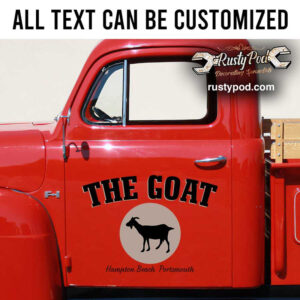
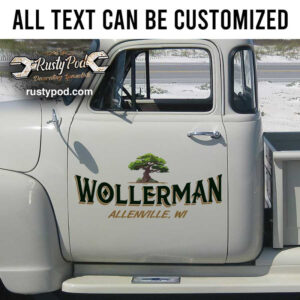
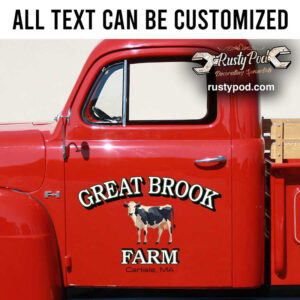





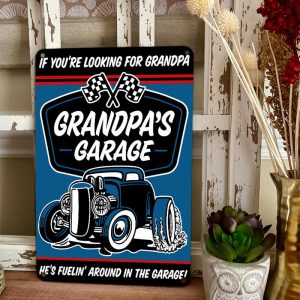










Ed Kane (verified owner) –
License plate looks awesome! Made just the way I wanted it. It’s going on an old truck and it will look perfect. Thank you!